CATEYE PADRONE SMART +
Setup Flowchart
2. Checking package contents
3. Install Cateye Cycling™
4. Pairing a smart computer with a smartphone
5. Pairing a sensor or a Shimano DI2 system with a smartphone (If you have sensors or a DI2 system)
6. Mounting the bracket
7. Mounting the speed (cadence) sensor (ISC-12)
(Optional)
8. Wearing the heart rate sensor (HR-12)
(Optional)
Heart rate measurement is performed by wearing a heart rate sensor around the chest.
Before wearing the heart rate sensor
Never use this device if you use a pacemaker.Warning
• To eliminate measurement errors, it is recommended to moisten the electrode pads with water or apply electrolyte cream to the pads.
• If you have sensitive skin, moisten the electrode pads with water and wear it over a thin shirt.
• Chest hair may interfere with measurement in some cases.
Watch video
See illustrations
1. Attach the sensor to the HR strap.
Press until you hear a clicking sound.
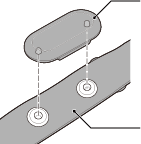
Heart rate sensor
HR strap
2. Wear the HR strap by sliding the hook over the other end of the strap.
Wind the HR strap around your body and adjust the length to suit your chest (underbust). Overtightening the strap may cause discomfort during measurement.
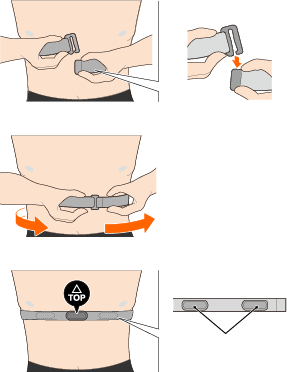
Hook
Electrode pads
Back side
* Wear the heart rate sensor so that TOP faces up.
* Ensure that the electrode pads are in close contact with your body.
* If you have dry skin or are wearing the sensor over a shirt, measurement errors may result. In such cases, moisten the electrode pads with water.
Usage Instructions