Measurement
Important
• Smartphone use
When measuring, turn the smartphone display off, and with Cateye Cycling™ running, store the smartphone in a safe place such as a bag or pocket.
As measurement start/pause/resume and reset operations (finish trip) can be performed remotely from smart computer, there is no need to take out your smartphone until you want to save or upload trips.
* Cateye Cycling™ can measure even when running in the background.
• Restrictions on measurement
In Mirror Mode, the maximum elapsed time that can be measured is approximately 27 hours and maximum trip distance is 1,000 km [620 mile]. When either of these values is exceeded, measurement finishes and trip data is saved temporarily.
In this case, the display returns to the [ready] (measurement standby) screen ready to start the next trip measurement.
Starting measurement
Smart computer
When smart computer is on the [ready] (measurement standby) screen, pressing MODE for 1 second starts measurement.

Measurement standby


(1 second)

Measurement starts
* If the connection with the smartphone is interrupted during measurement, Smart computer switches to the smartphone search screen. When the connection is reestablished, Smart computer returns to the measurement screen.
Pausing/resuming measurement
Smart computer
Pressing MODE for 1 second displays [PAUSE] and pauses measurement.
Pressing MODE again for 1 second resumes measurement.

During measurement



(1 second)

Paused
Alternate display

Trip distance
Finishing measurement (reset operation)
Smart computer
Pressing MODE for 3 seconds finishes measurement. Trip data is saved temporarily on the smartphone and measurement values are reset.
The screen changes to the [ready] display, ready to start the next measurement.

During measurement

Reset/
finish trip


(3 seconds)

Measurement standby
Paused
●Functions during measurement
Switching measurement data display
Smart computer
You can switch the display of data being measured in Cateye Cycling™ by pressing MODE.
* The data displayed changes depending on the state of the sensor connection.

* Heart rate and cadence data will not be displayed unless each sensor is paired.
Auto lap function
Smartphone
Cateye Cycling™ makes it possible to record laps automatically without any button operation.
Set the method—distance, time, or location—to be used for the automatic lap function.
Recorded laps can be viewed on Cateye Cycling™ or the Cateye Atlas™ website.
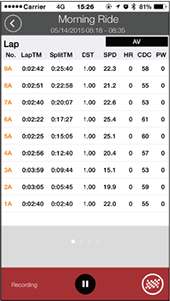
Auto pause function
Smart computer
This function automatically pauses measurement when the connection between the smartphone and smart computer is broken.
Measurement resumes automatically when the connection is reestablished.
Power-saving mode
Smart computer
When smart computer is left on the [ready] (measurement standby) screen, [PAUSE] screen, or smartphone search screen for approximately 20 minutes; Cateye Cycling™ is closed; or [Connect] is turned off, the sleep display is activated.
When MODE is pressed, smart computer returns to the smartphone search screen and then returns to the measurement screen when the connection with the smartphone is reestablished.

Measurement standby
Paused
Sleep
When left for approx. 20 minutes
Smartphone search
screen
If you have power sensors
When a signal is received from a paired power sensor, power is displayed as one of the current functions.
Smart computer

Power
Smartphone

Power
* When the power value exceeds 999, the last three digits are displayed.
* To increase precision, it is recommended to perform calibration before power measurement.
 Power sensor calibration
Power sensor calibration
Copyright © 2021 CATEYE Co., Ltd.

