Connecting smartphone and
Smart computer
Smartphone
1. Launch Cateye Cycling™, and from ![]() (MENU) turn on [Connect].
(MENU) turn on [Connect].
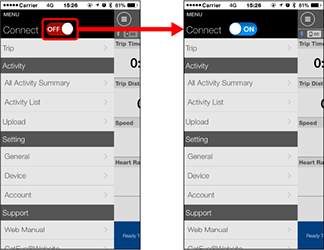
Smart computer
2. On the measurement screen, press MODE for 1 second to display the smartphone search screen and connect with your smartphone.
When smart computer connects to a smartphone, it switches to the measurement standby display.

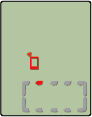 Smartphone searchscreenMeasurement standby
Smartphone searchscreenMeasurement standby![]()
* If the connection is made when Cateye Cycling™ is already measuring, [PAUSE] and measured values are displayed.
* The appearance of the smart computer screen depends on the state of Cateye Cycling™.
Smartphone connection is now complete.
Copyright © 2021 CATEYE Co., Ltd.

