Starting/stopping measurement
Starting/stopping measurement
Smart computer
Measurement starts automatically when the bicycle moves.
During measurement the measurement unit flashes.

* The pause function is not available in Sensor Direct Mode.
Saving measurement data (reset operation)
Smart computer
Reset(3 seconds)
 Pressing and holding MODE when on the measurement screen generates measurement data as summary results and resets measurement data to 0.
Pressing and holding MODE when on the measurement screen generates measurement data as summary results and resets measurement data to 0.* When MODE has been pressed for 1 second, a smartphone search screen appears, but you should continue to hold down the button.
* The summary data generated is loaded into the smartphone.
Important
The maximum number of trips that smart computer can save temporarily is 30. If this number is exceeded, the
 icon appears on the screen, and the oldest summary data is deleted when smart computer is reset.
icon appears on the screen, and the oldest summary data is deleted when smart computer is reset.When using smart computer with a smartphone, it is recommended to import data regularly.
●Resetting Trip Distance 2 (Dst2)
If Trip Distance 2 (Dst2) is displayed and MODE is pressed for 3 seconds, only Trip Distance 2 is reset to 0.
* Trip Distance 2 (Dst2) values are not recorded in summary data.
* Total Distance (Odo) cannot be reset.
●Functions during measurement
Switching measurement data display
Smart computer
Pressing MODE switches the measurement data displayed at the bottom of the screen.
* The data displayed changes depending on the state of the sensor connection.
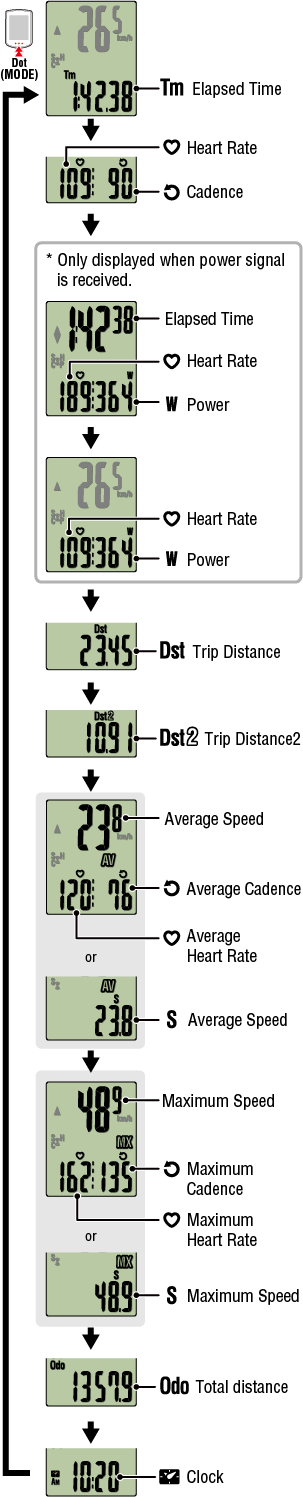
* Heart rate and cadence data will not be displayed unless each sensor is paired.
*Average values are displayed as .E instead of the measurement value when Elapsed Time exceeds approximately 27 hours. Average speed is also displayed as .E instead of the measurement value when Trip Distance exceeds 1,000 km [620 mile].
Reset smart computer and start measurement again to enable average value measurement.
Power-saving mode
Smart computer
If there is no sensor signal nor button operation for 10 minutes, the power-saving screen is activated. If such a state continues for a further hour, the sleep display is activated.
The power-saving screen returns to the measurement screen when the bicycle starts moving.
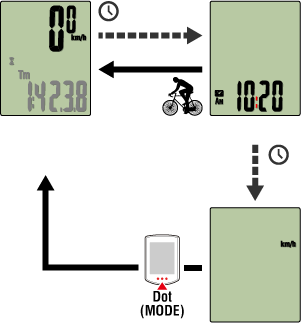
When left for approx. 10 min
When left for approx. 60 min
Power-saving screen
Measurement screen
Sleep
If you have power sensors
When a signal is received from a paired power sensor, power is displayed as one of the current functions.
Smart computer

Power
* When the power value exceeds 999, the last three digits are displayed.
* To increase precision, it is recommended to perform calibration before power measurement.
 Power sensor calibration
Power sensor calibration
Copyright © 2021 CATEYE Co., Ltd.

