Frequently Asked Questions
Changing smartphone models (transferring data)
The following procedure explains how to format the smart computer.
Caution
Formatting will delete all data and reset the smart computer to factory default settings.
If the smart computer contains summary data measured in Sensor Direct Mode, import the data to the smartphone before doing format operation.
1. Press the AC button on the smart computer.
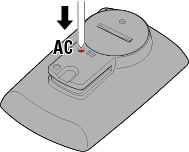
The initialization screen is displayed.
2. Press MODE once to cause [FORMAT] to blink, and then press MODE for 1 second.
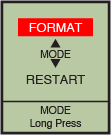
![]()
![]() Confirm(1 second)
Confirm(1 second)![]()
Smart computer will be formatted and the display switches to the smartphone search screen.
Connect to the smartphone, and then try updating the firmware again.
Copyright © 2021 CATEYE Co., Ltd.

