All Activity Summary
Smartphone
1. Tap ![]() (MENU) and then [All Activity Summary].
(MENU) and then [All Activity Summary].
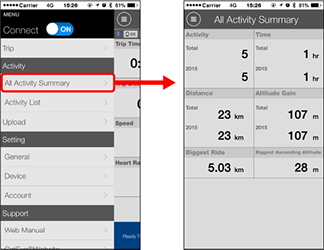
* It is possible to check total values for all activities saved with Cateye Cycling™ and maximum values for individual trips.
Copyright © 2021 CATEYE Co., Ltd.
All Activity Summary
Smartphone
1. Tap ![]() (MENU) and then [All Activity Summary].
(MENU) and then [All Activity Summary].
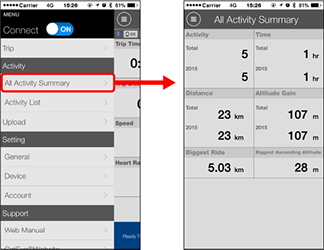
* It is possible to check total values for all activities saved with Cateye Cycling™ and maximum values for individual trips.
Copyright © 2021 CATEYE Co., Ltd.