Total distance manual input
If you enter a desired value for total distance, you can start your next trip from that value.
* This function is useful when you want to continue from the same distance after purchasing a new smart computer or when resetting smart computer.
1. From the measurement screen, press MENU to switch to the menu screen.

Measurement screen

Menu screen (Clock setting)
* When the menu screen is left on for 1 minute, Smart computer returns to the measurement screen.
2. Press MODE to display the screen shown below, and then press MODE for 2 seconds.

(2 seconds)
3. Enter the total distance.
* Decimal values cannot be entered.
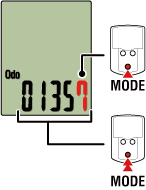
Increase number
Move to next digit
(2 seconds)
4. Press MENU to confirm settings.
Pressing MENU again returns to the measurement screen.
*If you have changed settings, always press MENU to confirm changes.
Copyright © 2021 CATEYE Co., Ltd.

