Battery replacement
Padrone Smart
When
 (battery icon) turns on, it is time to replace the battery.
(battery icon) turns on, it is time to replace the battery.Install a new lithium battery (CR2032) with the (+) side facing upward.
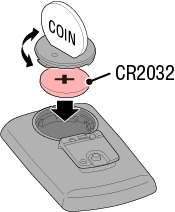
Open
Close

* After replacing the battery, press AC on the back of the computer. (Restart operation)
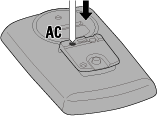
Strada Smart
When
 (battery icon) turns on, it is time to replace the battery.
(battery icon) turns on, it is time to replace the battery.Install a new lithium battery (CR2032) with the (+) side facing upward.
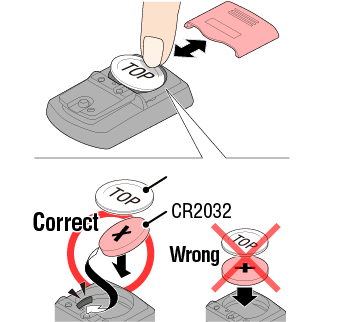
Press
Slide
Waterproof inner cap

* Press the top edge of waterproof inner cap to remove it. Install the cap with the “TOP” faced upward.
Click

* After replacing the battery, press AC on the back of the computer. (Restart operation)
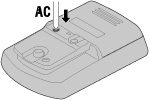
Copyright © 2021 CATEYE Co., Ltd.

