CATEYE PADRONE SMART +
Start measurement
Switching measurement data display
Power-saving mode
Smart computer
If there is no sensor or DI2 system signal or button operation for 10 minutes, the power-saving screen is activated. If such a state continues for a further hour, the sleep display is activated.
The power-saving screen returns to the measurement screen when the bicycle starts moving.
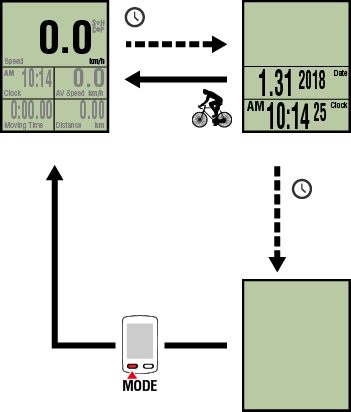
Measurement screen
Power-saving screen
When left for approx. 10 min
When left for approx. 60 min
Sleep
Any button except the AC button
Button lock function
If you have power sensors
If you have a Shimano DI2 system