CATEYE PADRONE SMART +
Activating the sensor or the DI2 system
Activate the sensor or the DI2 system via the following method:
Speed sensor / Speed (cadence) sensor (ISC) / Cadence sensor
Move the magnet through the sensor zone several times. (Within 3 mm)
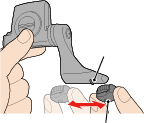
Sensor zone
Magnet
Heart rate sensor
Rub both electrode pads with thumbs to transmit heart rate signal.
Electrode pads
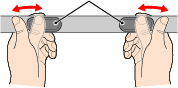
Power sensor
Refer to the power sensor instruction manual.
Shimano DI2 system
• Using the EW-WU101/111
For the System Information Display
Press and hold the mode switch on the bicycle until “C” is displayed.
For the Junction A
Press and hold the Junction A button until the green and red LEDs start flashing alternately.
• Using the SC-MT800/SC-M9051
Press and hold the mode switch on the bicycle until “C” is displayed.
* Release the mode switch or the button when the bicycle is ready to be connected. Pressing and holding the mode switch or the button will change the mode.