CATEYE PADRONE SMART
CATEYE STRADA SMART
Smart computer
Smart computer screen

Details displayed:
![]() Data displayed at top of screen
Data displayed at top of screen
Displays current speed.
* Can be changed to display heart rate or cadence.
![]() Display settings for top of screen
Display settings for top of screen
![]() Current function
Current function
Measured values change every time MODE is pressed.
* If the values flash on and off, it is time to replace the sensor battery.
• Speed/cadence/heart rate flash:
If using a CATEYE sensor, the values related to the sensor's battery replacement period start flashing to indicate that it is time to replace the battery.
![]() Battery replacement : Optional sensors
Battery replacement : Optional sensors
• Power values flash:
When using separate left and right power sensors, power values flash on and off to indicate that only signals from one sensor are being received.
![]() Dot section (MODE button)
Dot section (MODE button)
When the computer is mounted on the bracket, pressing the dot section depresses the MODE button.
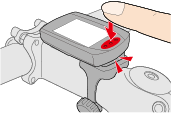
Explanation of icons:
![]() (Battery alarm)
(Battery alarm)
Flashes when smart computer's remaining battery power is low.
When this icon flashes, replace batteries as soon as possible.
![]() Battery replacement : Smart computer
Battery replacement : Smart computer
![]() (Memory alarm)
(Memory alarm)
This information is required when syncing with a smartphone. Measurement is not affected if this icon turns on.
![]()
![]() (Pace arrows)
(Pace arrows)
Indicate whether the current speed is faster (![]() ) or slower (
) or slower (![]() ) than the average speed.
) than the average speed.
![]() (Sensor signal icon)
(Sensor signal icon)
Indicates the Bluetooth® sensor's signal reception status.
• Types of icons:
S (Speed signal)
Indicates the speed sensor signal.
C (Cadence signal)
Indicates the cadence sensor signal.
S / C (S and C displayed simultaneously)
Indicates the speed (cadence) sensor (ISC) signal.
H (Heart rate signal)
Indicates the heart rate sensor signal.
P (Power signal)
Indicates the power sensor signal.
• Icon states:
Flashing
Signal being received
Off
No signal
![]() (Tire size)
(Tire size)
Displays the tire circumference during setup.
![]() •
• ![]() •
• ![]() •
• ![]() (Measurement unit)
(Measurement unit)
Displays the currently selected measurement unit.
• On
Measurement stopped
• Flashing
Measurement in progress
![]() (Average)
(Average)
Indicates that the currently displayed value is an average value.
![]() (Maximum)
(Maximum)
Indicates that the currently displayed value is a maximum value.
Current function
Indicates the currently displayed function.
• ![]() (Total Distance)
(Total Distance)
• ![]() (Elapsed Time)
(Elapsed Time)
• ![]() (Heart Rate)
(Heart Rate)
• ![]() (Trip Distance)
(Trip Distance)
• ![]() (Trip Distance 2)
(Trip Distance 2)
• ![]() (Current Speed)
(Current Speed)
• ![]() (Cadence)
(Cadence)
• ![]() (Power)
(Power)
• ![]() (Clock)
(Clock)
Copyright © 2021 CATEYE Co., Ltd.