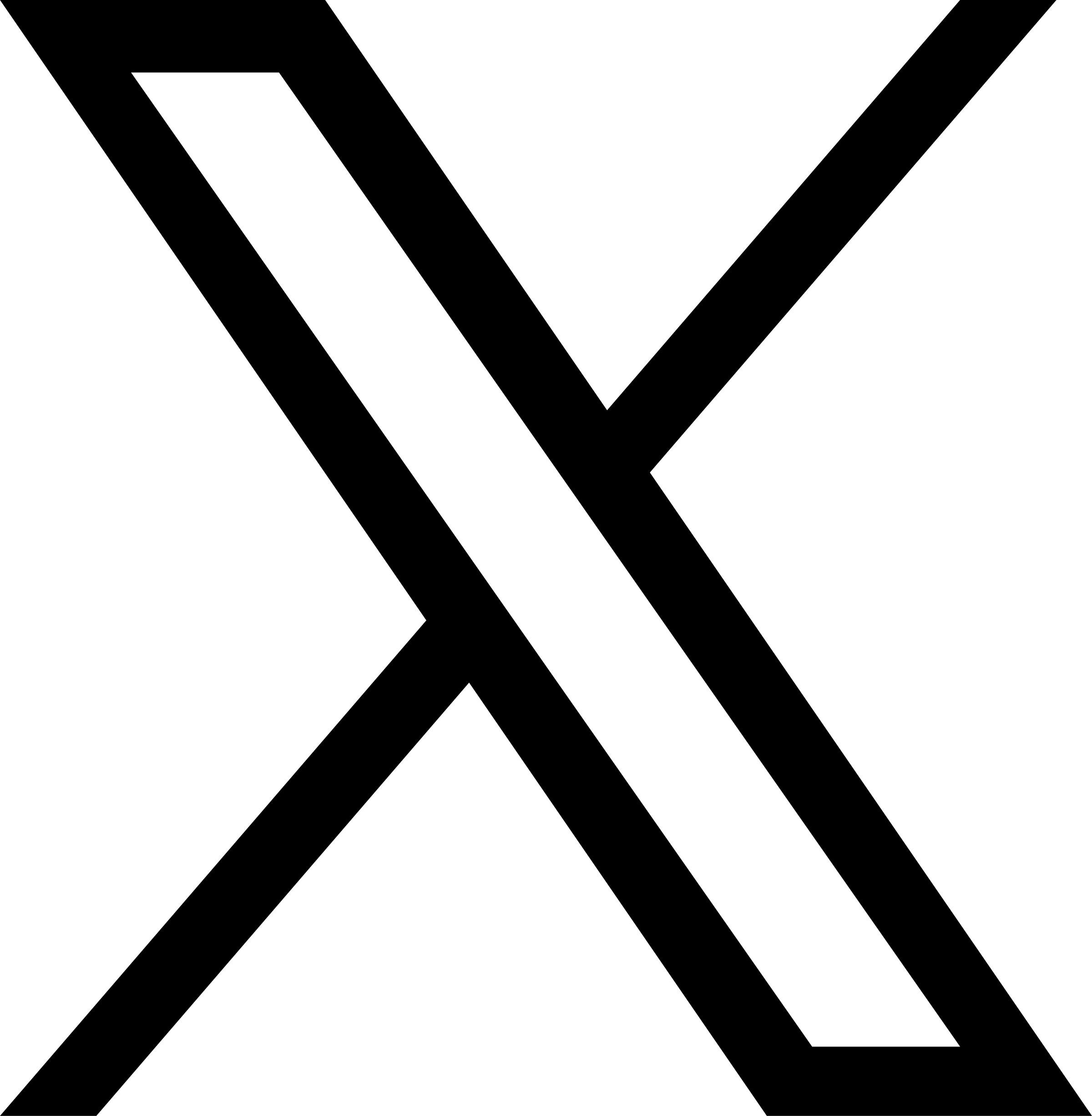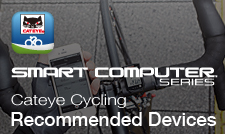Q:My analog wireless computer is displaying no speed or erratic data.
Is the sensor indicator line misaligned with the center of the magnet?
The wheel magnet must be mounted on the spoke so that it passes over the sensor indication line.
If the magnet passes over the indication line at an angle, it may not send out the signal correctly. Ensure the right mounting angle.
Is the speed sensor too far from the magnet?
Ensure the distance between the sensor and magnet is within 5 mm (3/16").
Are there any LED headlights or other objects that emit electromagnetic waves nearby?
The measurement of analog wireless computers may be affected by radio frequency interference in the following cases:
- When used in conjunction with a battery light running in Flashing/Daytime HyperConstant mode or hub dynamo light
- When used in conjunction with other electronic devices such as a mobile phone, smartphone, Wi-Fi or Bluetooth device
- When riding near railroad crossings, railway tracks, high-voltage power lines, telephone base stations, highways or hotspots
- When passing through automatic doors or security gates
- When large vehicles such as large trucks, buses or trains pass nearby
- When attached to an E-bike
- When there are home appliances such as a television or computer nearby
- When the battery level of the computer unit or sensor is low
Especially if you are riding with a headlight or other electronic device in close proximity to your computer when the issue occurs, please try:
- Running the light in High mode
- Mounting the light as father away from the computer as possible
Is the computer or speed sensor battery flat?
Move the computer close to the sensor and turn the wheel the sensor is installed on. If the sensor signal reception icon flashes, the computer is working fine and there's possibility of the signal reception distance due to battery depletion or other reasons. Especially in winter, the battery capacity decreases and the transmission/reception distance becomes shorter. Replace the battery according to the instruction manual.
There are some digital wireless computers indicating low battery for each sensor by the displayed value flashing.
Speed value is flashing → Replace the battery of the speed sensor.
Speed/Cadence value is flashing → Replace the battery of the speed/cadence sensor.
Heart Rate value is flashing → Replace the battery of the heart rate sensor.
COMPUTERS
QUICK
PADRONE+
PADRONE
Stealth Edition
PADRONE
STRADA SLIM
STRADA WIRELESS
MICRO WIRELESS
VELO WIRELESS+
VELO WIRELESS
PADRONE SMART+
PADRONE SMART
PADRONE DIGITAL
STRADA DIGITAL WIRELESS